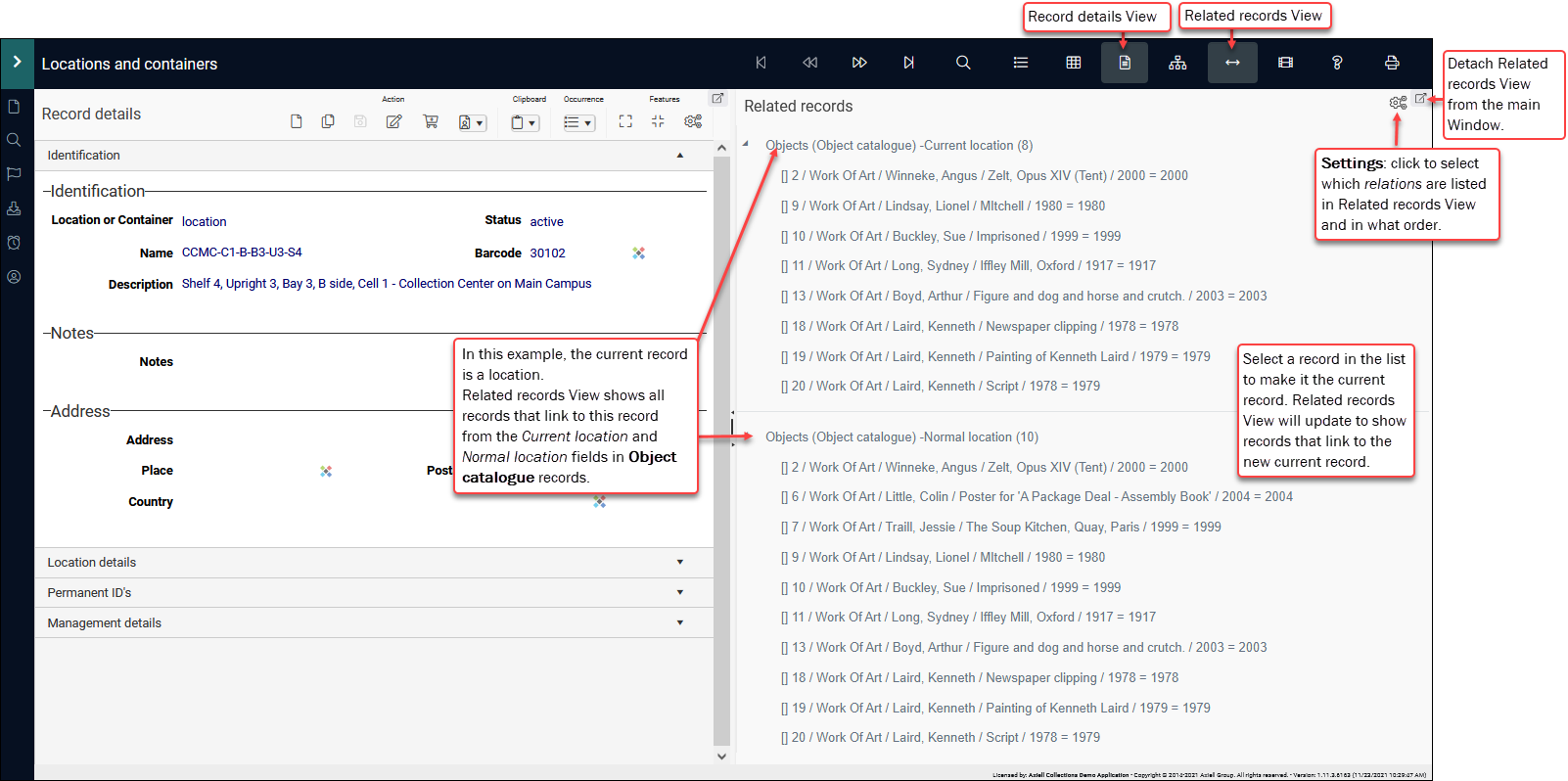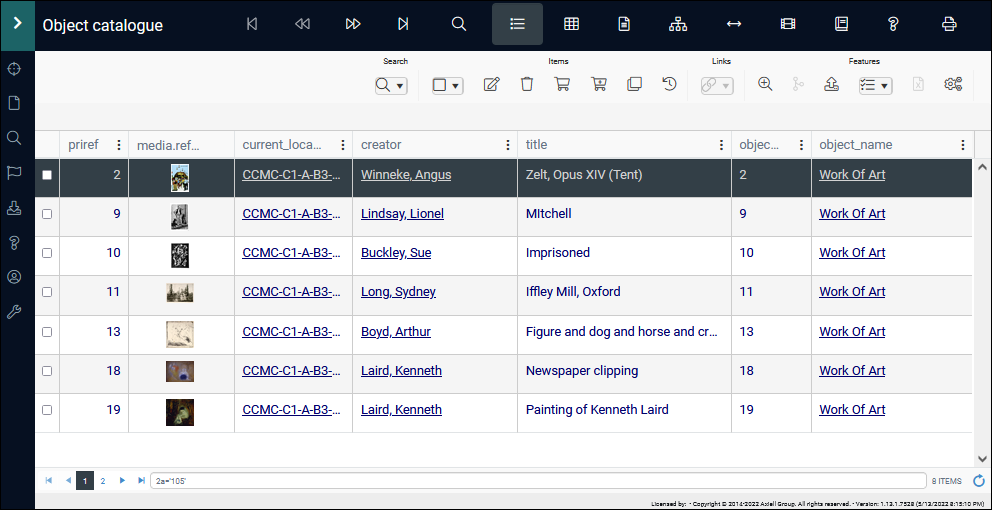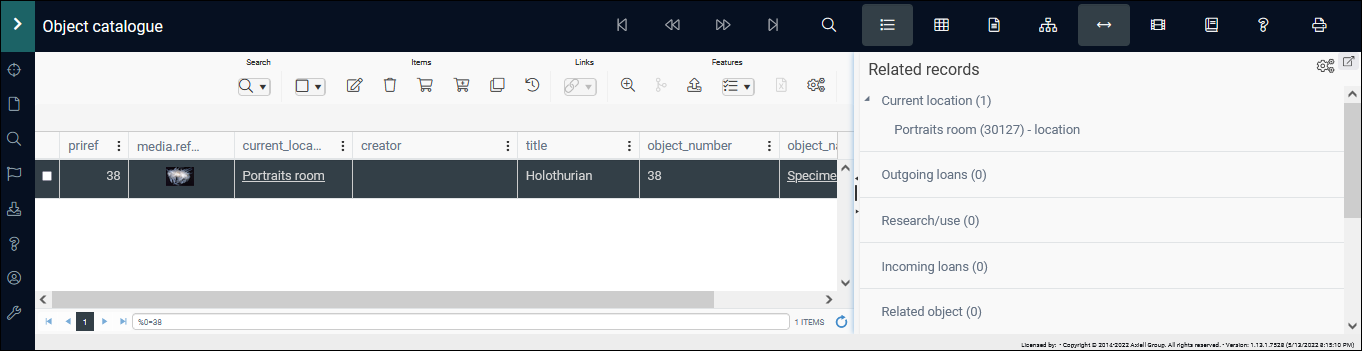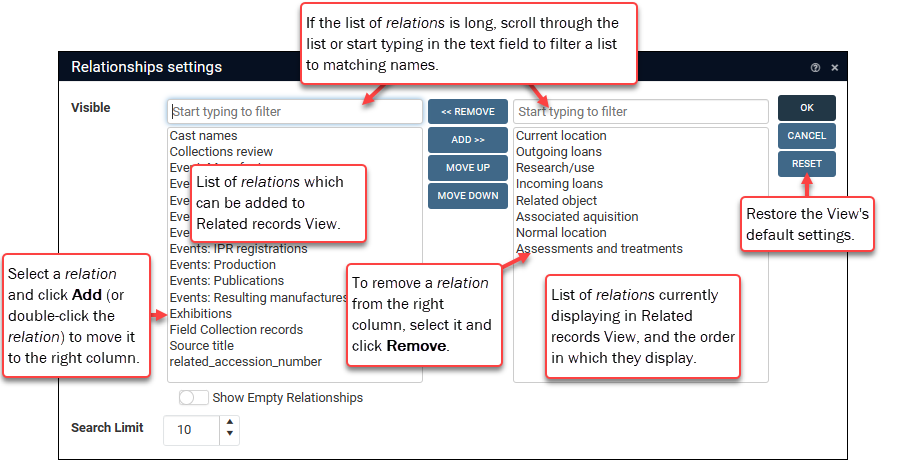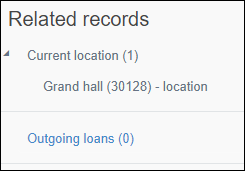Related records View
Details about enabling and configuring Related records View can be found here.
Related records View lists records that link to the current record![]() The record currently displayed in Record details View or highlighted (with a solid background) in Result set View or Gallery View for instance. from one or more Linked fields
The record currently displayed in Record details View or highlighted (with a solid background) in Result set View or Gallery View for instance. from one or more Linked fields![]() A type of field used to link one record to another. A Linked field is a drop list of values (records that the field can link to). When a link is made, the field stores a reference to the linked record (a linkref).. It opens by default in the main Collections window, but can be detached and viewed in a separate window:
A type of field used to link one record to another. A Linked field is a drop list of values (records that the field can link to). When a link is made, the field stores a reference to the linked record (a linkref).. It opens by default in the main Collections window, but can be detached and viewed in a separate window:
Related records View does not typically list every record that links to the current record, but only those linking relationships that are considered to be most useful. In the example above, the current record is a location and Related records View lists all records from the Object catalogue that link to this location record from two Linked fields, Current location name (current_location.name (2A)) and Normal location (location.default.name (NL)): this relation tells us which objects are normally or currently located in this location.
Your Application Administrator configures each relation and makes it available in Related records View.
Note: Related records View is configured for each data source![]() The management of a collection can involve a vast amount of information about objects / items / books, people and organizations, events, administration and more. This information is stored as records in data sources. Each data source stores a specific type of information: details about collection items, people, events, loans, and so on. separately, so the Related records View button may be available in the top Toolbar when working in one data source, but not another.
The management of a collection can involve a vast amount of information about objects / items / books, people and organizations, events, administration and more. This information is stored as records in data sources. Each data source stores a specific type of information: details about collection items, people, events, loans, and so on. separately, so the Related records View button may be available in the top Toolbar when working in one data source, but not another.
Multiple relations can be set up, each listing records linked to a different field. In this example, records linked from Persons and institutions, Exhibitions and Loans are listed:
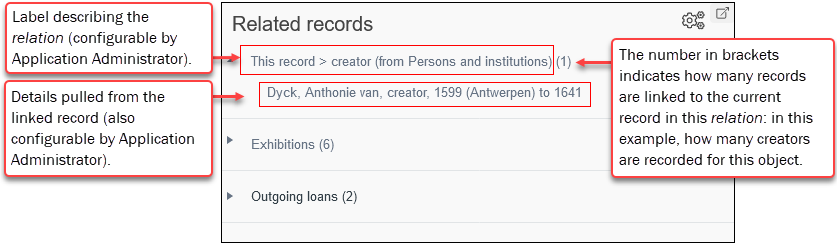
Note:
-
For each relation the number in brackets indicates how many records are linked to the current record.
-
The label describing the relation (This record > creator (from Persons and institutions) for example), and the data used when listing a linked record are configured by your Application Administrator. Typically the label will include the name of the Linked field
 A type of field used to link one record to another. A Linked field is a drop list of values (records that the field can link to). When a link is made, the field stores a reference to the linked record (a linkref). (creator in this example) and data source in which the linked record is found (e.g. Persons and institutions).
A type of field used to link one record to another. A Linked field is a drop list of values (records that the field can link to). When a link is made, the field stores a reference to the linked record (a linkref). (creator in this example) and data source in which the linked record is found (e.g. Persons and institutions).
To view related records, select the label or a single record:
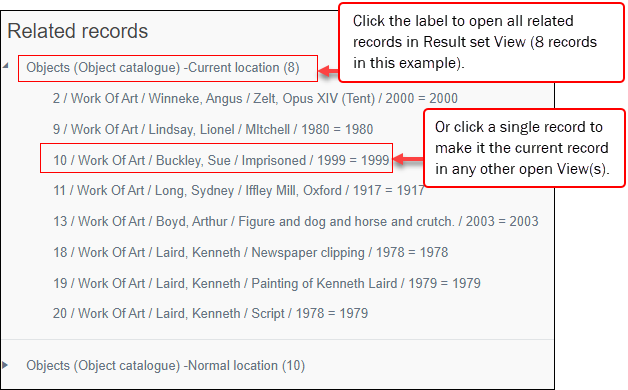
Select:
In this example all 8 related records will be listed in Result set View when the label is selected:
-OR-
When a single record is selected it becomes the current record![]() The record currently displayed in Record details View or highlighted (with a solid background) in Result set View or Gallery View for instance. in any open Display View (Result set View in this example); Related records View automatically updates to list records that link to the current record. In this example, the work of art record for Sue Buckley was selected - it is now the current record, and Related records View has updated to show all records related to this work of art:
The record currently displayed in Record details View or highlighted (with a solid background) in Result set View or Gallery View for instance. in any open Display View (Result set View in this example); Related records View automatically updates to list records that link to the current record. In this example, the work of art record for Sue Buckley was selected - it is now the current record, and Related records View has updated to show all records related to this work of art:
You are able to configure which relations in the current data source are listed in Related records View, and to change their order:
Configure which relations display, and their order: Settings
Your Application Administrator specifies a default set of relations for a data source![]() The management of a collection can involve a vast amount of information about objects / items / books, people and organizations, events, administration and more. This information is stored as records in data sources. Each data source stores a specific type of information: details about collection items, people, events, loans, and so on., as well as the order in which they are listed. You are able to customize which relations display in Related records View and in what order.
The management of a collection can involve a vast amount of information about objects / items / books, people and organizations, events, administration and more. This information is stored as records in data sources. Each data source stores a specific type of information: details about collection items, people, events, loans, and so on., as well as the order in which they are listed. You are able to customize which relations display in Related records View and in what order.
Any changes you make are associated with your user account and recalled by Collections whenever you log in.
You can restore the View's default settings by selecting Reset in the Relationships settings box1. A message will ask you to confirm the reset:
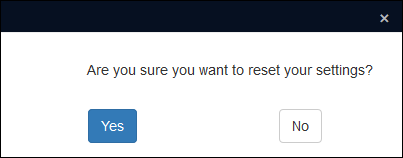
Tip: An option in the Main menu enables you to restore ALL settings you have changed across Collections back to their default. The Reset option in the Relationships settings box only affects this View's settings.
Select the Settings  button in the top right of the Related records View pane to display the Relationships settings box:
button in the top right of the Related records View pane to display the Relationships settings box:
Here you add / remove relations from Related records View and reorder them:
The column on the right lists all relations currently displaying in Related records View; the order in which they are listed determines the order in which they display. The column on the left lists all available relations not currently displaying.
To add relations:
- In the list of relations on the left:
- Scroll through the list
-OR-
- Start typing a name in the text field above the list to filter the list to matching names.
- Scroll through the list
- Select a relation in the list and click Add (or double-click the relation name) to move it to the bottom of the list in the right hand column.
Note: To select multiple relations individually (in either column), press the CTRL key as you click a relation's name. To select a number of consecutive relations, press and hold the SHIFT key as you click a relation and then click another relation higher or lower in the list (all relations from the first clicked relation to the second will be selected).
To remove a relation:
- Select it in the list of relations on the right.
- Click Remove (or double-click the relation name).
Reorder
Reorder the list of relations if necessary by selecting a relation in the right hand column and clicking Move up / Move down as required.
Two options allow you to control whether a relation displays if there are no linking records; and to manage performance where there are a great many links for some relations:
|
Option |
Details |
|---|---|
|
If enabled, a relation listed in the right column will display in Related records View even if there are no linked records to list. A
To exclude relations from Related records View if there are no linked records, do not enable this option. Note: Depending on your version of Collections this option is controlled by a slider (Collections 1.17 onwards) or checkbox. A slider with a white background (as above) is disabled. |
|
|
Specify the maximum number of records to list for each relation. In order to list records linked to the current record This option is useful for managing performance when there are a great many links for some relations. |